Before I start let me being by saying that this Osmo Review is not a sponsored post. Osmo has no clue who I am – and they have no clue what I am about to write…
For Christmas this past year (2016) Greyson was given the the entire Osmo collection (Minus the Pizza Co. box) including the creative board. When his grandparents told me that they were wanting to get this for him, I was thrilled. I had heard about them the year prior, but thought that he was a little young for it. This year though – I thought he was more than ready, so I gave them an enthusiastic green light and two thumbs up!
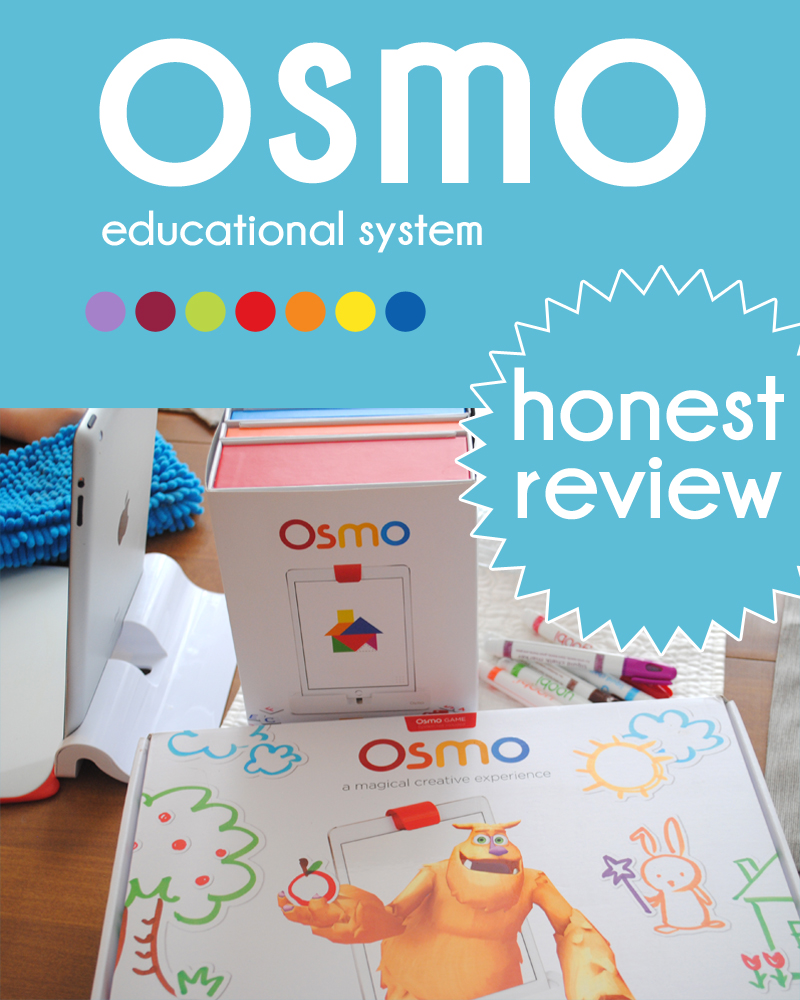
As a mom I worry about too much screen time, but I also know that technology is the “future” and the way of the future, so it is important that they are able to use and adapt to it. BUT I also do not want them simply vegging out in front of the TV or playing mindless games or watching foolish videos on the IPad.
Greyson has always loved electronics, so the balance has been a constant battle and conversation between my Husband and I, always making sure we are “getting it right” or at least constantly trying to.
So to have a whole educational / interactive system that worked with the Ipad, I was super excited – and so was Greyson!
I will also admit, that I had some pretty high expectations / hopes for Osmo!

Honest Osmo Review:
So, here are my honest thoughts – in case you are in the market or simply thinking about getting one.
- Setting it up – and it actually working was surprisingly easy. Rarely does something go so seamlessly. The camera recognizes the board, his drawings, as well as the letters / tanagrams and numbers!
- We did find, that if the mirror gets a smudge on it, it wont work at all. It cannot recognize what it is seeing. Cleaning it was really easy. I used an eyeglass wipe to remove the smudge, and then told Greyson not to touch the mirror. Problem solved
- Greyson is even able to get the items out of their boxes, and start playing it all on his own.
- Packaging – I like how it comes packaged, as you are able to keeping using the boxes as storage. You will want to make sure it is kept safe even when it is not in use!
Greyson’s Thoughts :
If you don’t know at the time of writing this my son just turned 6.
- He absolutely loves it. He has his favorite apps, of course, “Monster” / Newton are at the top of his list. He loves using the creative board. He also really like tanagrams and numbers… But the drawing stole his heart. 🙂
- He is constantly (As soon as he gets home from school) asking if he can play with Osmo.
- The words app is a little difficult (he also thinks boring – because he is not able to do it on his own. Boring is his “Go-to” word for things he is frustrated with) for him. I wish they had other options to use the letter tiles, and hopefully in the near future they will have another add-on app for the younger kids. BUT I love that he has something to grow into!
Actually let me walk through all of the components he has, I be that will be easier.
Tanagrams
- Fantastic. Sometimes you have to shift the pieces a little in one direction, for the camera to be able to see the whole picture. That can be a little frustrating – but totally worth it.
- This is one of my favorite things to watch Greyson do, as it stretches his capabilities a little. I like to see him succeed at things he initially thinks he cannot do.
- Educational Value- fosters spatial relational skills.
Numbers
- Overview – He has to use the tiles that look like a single side of a die, to add up to certain numbers – once you add up to a number, it pops the bubbles … pop the right bubbles and you save the fish – you can get lightening numbers that pop all the bubbles with the same number, etc. Save the fish -> earn points -> advance through the board.
- This is fun, and very “game” like. He is currently still working his way through addition. I believe the levels go as follows: Addition, Subtraction, Multiplication.
- I love that there is a little bit of strategy that can be used in the numbers app. It is forcing him to think in multiple ways, without him knowing – he is just having a blast playing a fun game!
- Educational Value- counting, addition and multiplication.
Words
- Overview – You have to look at a picture and put the missing letter(s) tile(s) on the screen to spell out the word.
- Like I said earlier this one is a little advanced for him, but in the future it will be great.
- I do still hope they have some other games coming out for this, that work on letter sounds – and not just spelling.
- Educational Value-spelling and critical thinking skills.
Coding
- Overview: Use the tiles / buttons to make your “animal” complete tasks.
- Holy smokes – this is so awesome! I am excited to watch him advance through the beginning stages of this.
- I love the oblong tiles, buttons, and arrows that all inter-connect!
- This one is likely my favorite
- Educational Value- logic and problem solving skills.
Creative Board / Monster / Newton
- Overview- This one is hard to give a short overview of, because it has so much! I actually think that watching this video is the best way to get a feel for this.
- I think that this is Greyon’s favorite. He loves drawing pictures for the monster, going on adventures, and seeing his drawings come to life.
- It also has a component (Newton) where you have to draw solutions on the board OR if you do not have the creative board, you can just use a piece of paper and a marker!. Add lines, and shapes to get a ball into a hole … that sort of thing. There is actually a lot more that it can do.
- You can put an object on the board, and the screen will pick it up – causing the ball that is falling to react accordingly … bounce off it, fall into it, etc.
- Educational Value- creative problem solving skills
Pizza Co.
- Greyson does not have this add-on but he will absolutely be getting it. I am always looking for ways to make learning math as fun as possible and this looks like a home run! Especially for less than 40 bucks! No doubt it is worth its value!
- You can see a cute video explaining it, here.
- Educational Value- teaches math, money, fractions and nonverbal communication.
So, my honest Osmo review?
I / we love it. I love seeing my son excited about learning – I love seeing him play with something that is meaningful, educational, fun, and intuitive. I know that he loves it, I know that he will be able to grow into some of the games, and learn from all of the games – while having fun.
I am also excited to see how interested Hudson is, in the games. He watches Greyson draw – and will laugh at the actions of the “monster”. He likes seeing the tanagram shapes light up on the screen, as they are moved into place. Even at 2 years old (even though all of the concepts are way above his age and skill level) – I know that in a few short years, he will be enjoying the games, too!
How do you buy Osmo?
You can buy it directly from their site – They have a lot of bundle options.
Amazon sells the bundles too, with of course 2 day shipping with Prime! See all of the options here!
I think that whether you are a homeschooler – supplemental schooler (me) – or just have kids AND you own and Ipad – then you and your kiddos will love Osmo!


Leave a Reply