This debt tracker printable and spreadsheet combo is awesome, you guys! I think this debt payoff tracker is a great way to help you manage your money better, pay down your debt faster, and motivate you to stay the heck on track!
Scott and I are determined to double the amount we put towards debt this year and are working harder than ever before tackling each student loan and eliminating them from our lives! There are a few ways that help to keep us motivated. Crossing off the loans on our Debt Priority List (In the 2018 Financial planner), and writing PAID in the right column, is a great one.
But now we are tackling some much larger loans (Like 20,000, each) so we don’t have the ability to just toss a single lump sum at the loan to wipe it out. It takes us a few months before we can wipe them out. Having this debt tracker out *On our refrigerator* where we are able to see our progress daily, is a huge motivational tool.
Having the ability to see our progress all the time, helps. It is also nice to have a physical action (Coloring in the piggy bank) to show the progress along the way.
Debt Tracker: How The Spreadsheet Works
I use the debt tracker printable (piggy bank) alongside the spreadsheet.
- Click the link below to download the spreadsheet – It will open in Google Docs, automatically.
- Determine how much is left on your loan (The amount you owe)
- Put that amount into the Spreadsheet (It says “Loan Amount:”)
- The spreadsheet automatically calculates two things for you
- What 5%, 10%, 15% etc of your loan is. For example, if you have a $5,000 loan you are working on paying off 5% of that loan is $250.00.
- The second calculation is your loan balance. Once you pay off 5%, 10%, 15% of the loan what your balance will be. For example, if you have the same $5,000 loan once your balance gets down to $4,250 you have paid off 15% of your loan!
I personally use the spreadsheet with the 2nd method (Loan Balance). I like seeing what my balance needs to be at each percentage value. Since the spreadsheet does not take into account interest rates, it is much easier to track this way.

Click Here To Download Your Debt Tracker Spreadsheet!!
Debt Tracker: How the Printable Works
Now that we have your loan calculations thanks to the spreadsheet, now we open up the EDITABLE Debt Tracker Printable! *That’s right, you get to fill in your info!*
- Open up the Debt Tracker into Adobe Reader (It is a free program)
- In the blue boxes (They will not print) type in your information.
- I always type in what my loan balance needs to drop to at each percentage level
- Print off your Piggy Bank
- As your balance begins to decrease, color in your Debt Tracker until you have colored in your entire piggy bank – Thus, paying off your debt completely!
When I set mine up, I will go through all of our debts on our debt priority list, and input the information into the Debt Tracker. Then I print off all the page and toss them into a slim binder. I love keeping the pages that showcase the debts we have paid off, I also like having all the ones we have left to go already filled out.
The debt that we are currently working on paying off, gets put on a clipboard and placed on our refrigerator. I like that we are able to see it everyday, and it keeps us motivated even when it is not a day where we use our maintenance workbook to check-in with each-other. I also like that:
- Since it is on the clipboard we can color the piggy bank right on the refrigerator, without it looking “lumpy.” Which would drive me crazy!
- It is easy to take down and toss onto the top of the refrigerator if we have company over. Even though I seem to be an open book here on the blog, there are times we want to keep our finances to ourselves. 🙂
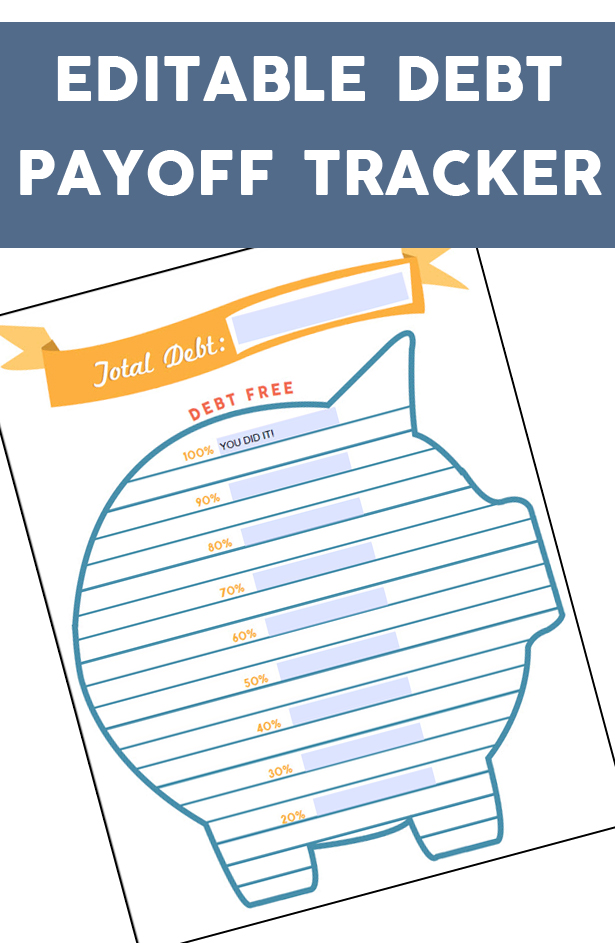 Click Here To Download Your Debt Tracker Printable!!
Click Here To Download Your Debt Tracker Printable!!
If you love this, make sure you check out all of my other personal finance goodies:
Student Loans – How to lower your interest rate


Leave a Reply